This is the first page and even though I added a few stickers the 8 1/2" X 11 pieces with grey as the background was printed from My Digital Studio! How cool is that?
This page is the second page and is also an 8 1/2 " X 11 page added to a 12 X 12 page. Since her main theme was giraffes, I did add some stickers to this page also. I also stamped the images from the retired SU set "Wild About You." I hate that set retired. I still use it quite often.
This is the 3rd page and I again used My digital studio, but I did two 8 1/2 X 11 and put them together at the halfway point. I also added brads and a ribbon and a few stickers. The circles for the pictures, in case you cannot read them say, "Sweet little Baby", Tiny Feet and Tiny Hands. I love to see pictures of a babies hands and feet. It is just too cute.
This page I used my punches to make the two giraffes. I cannot remember who I got this idea from, but if you know who put it out there, let me know and I will be glad to give them credit. But, I did use a few different punches than they did. The saying at the bottom did come from My Digital Studio.
Here is another where the top part is done in "My Digital Studio, but i used paper from a retired Designer Series Pack and cut out the balloon and horse. I thought it turned out pretty well and you can add pictures to any place on the sheet.
Again, this is a 12 x 12 with cut pieces added to show where to place the pictures, but only the center is from My Digital Studio. I also found some more stickers and added to this page.
Same for this one! I did add some items to a page in my digital studio and then cut them out and added them. Then again added some stickers that all came together to match these two pages.
You always have to add a Mommy and Me page and this is another 8 1/2" page attached to a chocolate chip 12 x 12 page. The items at the bottom are cut from a piece of Designer paper and then adhered to the chocolate chip. I did stamp the giraffe and cut it out and pop dot it to the page. My daughter could not believe that the ribbon was not real on this, but a part of the digital page. Looks good doesn't it.
If it has a Mommy page, it needs a Daddy page and this one is also done with the My Digital Studio. Again printed off a 8 1/2" page and attached to a 12 x 12 page. Also stamped the giraffes to the bottom to add a little to the page. Loving this Digital stuff!
I had to do a page for my GD to be a part of this album and so here it is. Another 8 1/2 x 11 printout and added to a 12 X 12. I then stamped the side with another retired stamp set "I'm kind of a big deal."
Always has to be a page for the grandparents, so here it is.
With this page I decided to use stickers that I had purchased for a bath-time page. I made shelves and added a place for the picture. I wish the lighting had been better, but it is a cute page. To make a few more bubbles I did add some crystal effects to the page and let it dry. Looks just like the bubbles that come with the stickers. Now I know that works, I can make them more often.
Of course you always have to have a picture of your baby sleeping. So here is another 8 1/2 X 11 printed out. I did use the real ribbon here to separate where I adhered the pages together. Then used another stamp that is retired to the bottom of the page.
Now here is where I had to be a little creative. Since my printer does not print 12 X 12 sheets and I need to make the rest of the book by adding 2 months to each page, I made the 8 1/2" x 11" page and stopped it at the 6" mark by using the rulers on the pages. At that point on the first page I added a border at the halfway mark, so I would know where to trim the page and add the second page I printed. So you can see below that i still had to attach the two printouts to a 12 X 12, but it turned out so well as long as I left the border on the side at the same level and did not move it. So on this page I have 1 month and 2 months.
This is 3 month and four month and I basically did the same thing. You can actually do a mirror image for the second page and then move around as needed. Makes it a lot quicker. I learned a lot by making this book.
another one using all My Digital Studio!
Another by using the ruler and setting at the 6" mark on the down ruler. How easy is that? Then print both off and adhere. Again how easy it made doing this scrapbook.
Months nine and 10 below and I did stamp the giraffe with the birds and the birds in the tree. But the tree was from the My digital studio stamps.
And, here we are finally at the last page. I did a mirror image and then move some things on the second page but kept the center where it was.
Hope you all enjoyed looking at the scrapbook I did for my daughter. I know I enjoyed doing it and will be using "MY DIGITAL STUDIO" a lot more in the future. I am planning on getting a computer that does print out 12 X 12 pages though. I think in the long run it will be worth it.
Thanks so much for looking and please leave a comment!



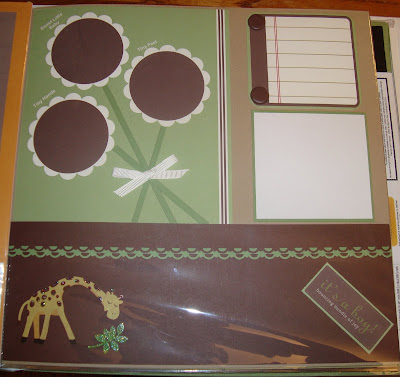










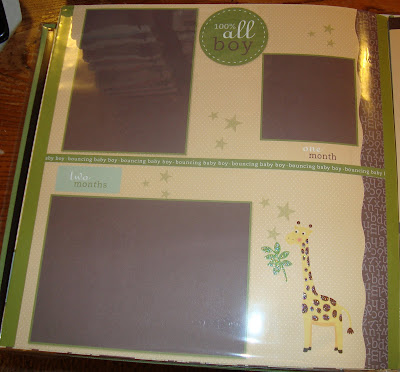





1 comment:
Well, that is so sweet... I'd love to get one done for my new granddaughter who is due in November! We'll see....
Post a Comment